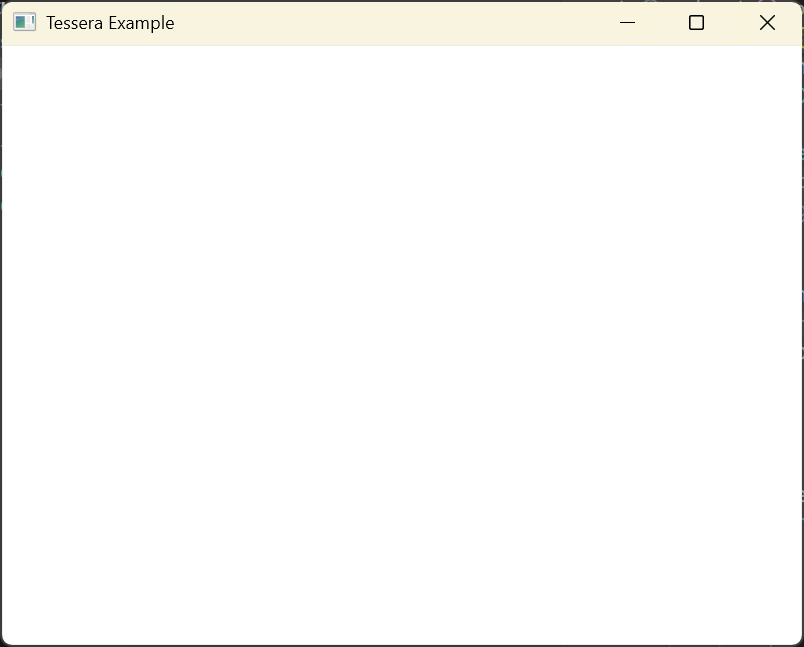Getting Started
tessera-components is the official component library for tessera-ui. It provides a set of common foundational components. It is completely optional and is decoupled from the tessera-ui core library.
Installation
We assume you have already added and configured tessera-ui as a dependency for your project. If not, please refer to Getting Started.
Next, add tessera-components as a dependency:
cargo add tessera-componentsRegistering with the renderer
WARNING
If you use tessera-components without registering its package (or pipelines), the renderer will crash.
tessera-ui uses a decentralized renderer architecture, so you need to register tessera-components with the renderer. The recommended way is to use the package in the entry! macro:
use tessera_components::ComponentsPackage;
tessera_ui::entry!(
app,
packages = [ComponentsPackage::default()],
);If you initialize Renderer manually, register pipelines in the setup closure:
use tessera_ui::{Renderer, renderer::TesseraConfig};
fn main() {
let config = TesseraConfig {
window_title: "Tessera".to_string(),
..Default::default()
};
Renderer::run_with_config(
|| app(),
|app| {
tessera_components::pipelines::register_pipelines(app);
},
config,
)
.unwrap();
}Using components
Now you can use components provided by tessera-components inside #[tessera] functions. Here is an example that uses surface as a background:
use tessera_ui::{Color, DimensionValue, tessera};
use tessera_components::surface::{SurfaceArgsBuilder, surface};
#[tessera]
fn app() {
surface(
SurfaceArgsBuilder::default()
.style(Color::WHITE.into())
.width(DimensionValue::FILLED)
.height(DimensionValue::FILLED)
.build()
.unwrap(),
None,
|| {
},
);
}
tessera_ui::entry!(
app,
packages = [tessera_components::ComponentsPackage::default()],
);Run cargo run to see a white window.